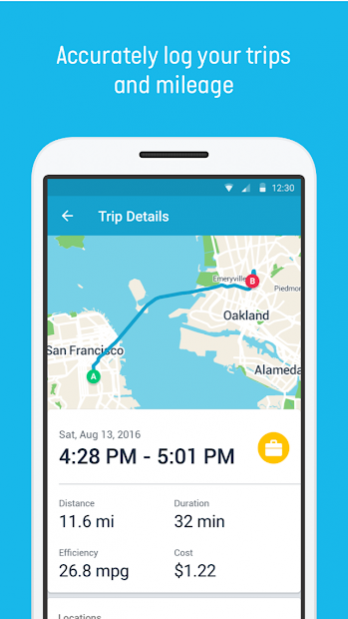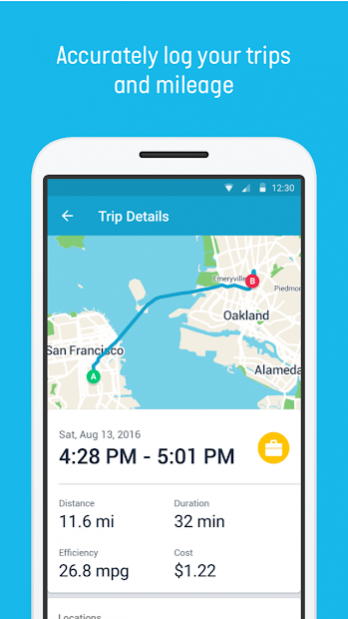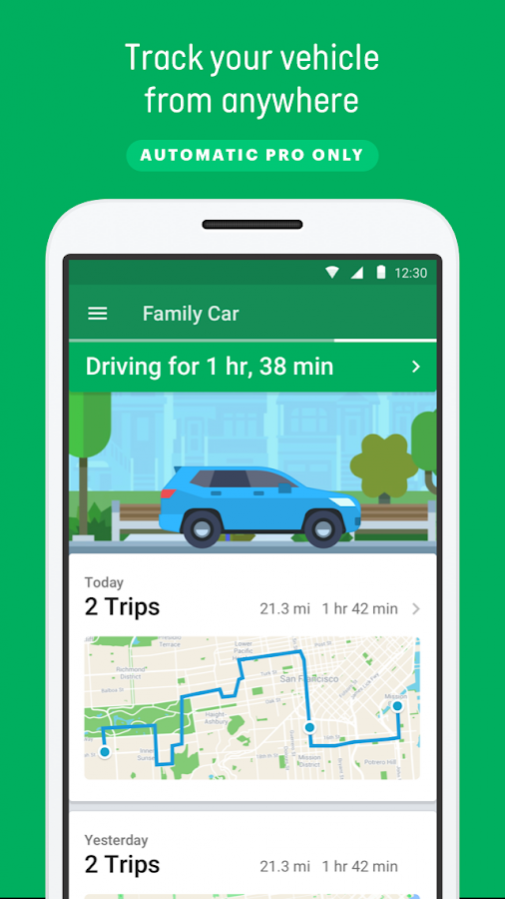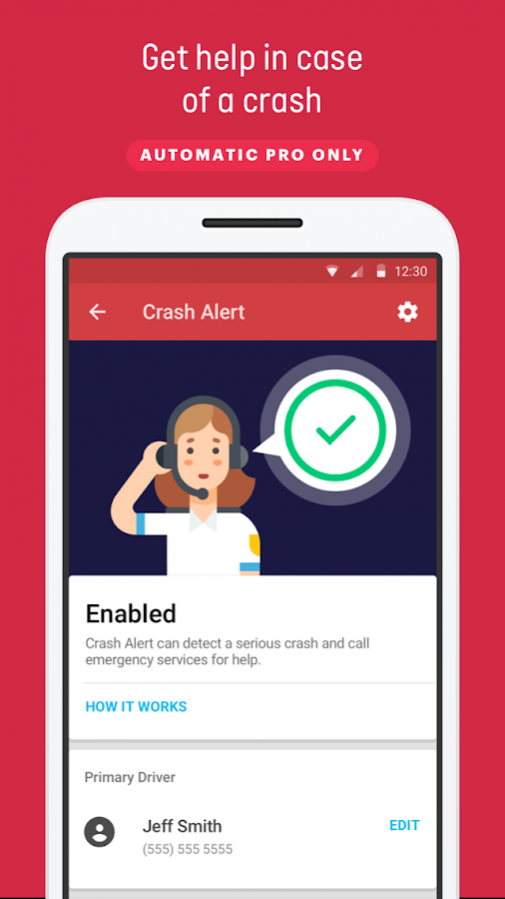Automatic Gold 3.15.5
Free Version
Publisher Description
Requires an Automatic Pro (Gold) or Automatic Lite (Silver) adapter. If you have the Automatic Connected Car Assistant (Blue), please download the Automatic CCA App.
With Automatic, your car is as smart as you are. Compatible with most cars sold in the US since 1996, Automatic connects your car to the internet to help you and your family drive safer and save money.
► Automatic Gold keeps you safe.
Crash Alert means that if your car is in a serious accident, emergency services will be notified, a trained responder will contact you to make sure everything is okay, and will even contact your loved ones.
► Automatic Gold is watching your car, even when you’re not.
With unlimited 3G service included, Automatic Gold always knows where your car is. Never wander around a dark parking lot again, or worry about whether your teen is on their way home or not.
► Automatic Gold connects your car to the Internet of Things.
With native IFTTT integration, and a platform of dozens of apps, Automatic Gold connects your car to the services and devices you use every day, like Nest, Alexa and more.
► Automatic Gold knows what’s wrong with your engine.
A check engine light no longer means an expensive trip to the mechanic. With Automatic Gold, you can diagnose and clear issues immediately. Engine codes are explained in plain English, and nearby repair shops are listed for those issues that can’t wait.
That’s not everything! Trip tracking, vehicle insights, a web dashboard and more are all included with Automatic Gold.
Note: Automatic uses GPS running in the background while driving. This can dramatically decrease your phone's battery life.
About Automatic Gold
Automatic Gold is a free app for Android published in the Food & Drink list of apps, part of Home & Hobby.
The company that develops Automatic Gold is Automatic Labs, Inc.. The latest version released by its developer is 3.15.5.
To install Automatic Gold on your Android device, just click the green Continue To App button above to start the installation process. The app is listed on our website since 2020-05-11 and was downloaded 30 times. We have already checked if the download link is safe, however for your own protection we recommend that you scan the downloaded app with your antivirus. Your antivirus may detect the Automatic Gold as malware as malware if the download link to com.automatic.mustang is broken.
How to install Automatic Gold on your Android device:
- Click on the Continue To App button on our website. This will redirect you to Google Play.
- Once the Automatic Gold is shown in the Google Play listing of your Android device, you can start its download and installation. Tap on the Install button located below the search bar and to the right of the app icon.
- A pop-up window with the permissions required by Automatic Gold will be shown. Click on Accept to continue the process.
- Automatic Gold will be downloaded onto your device, displaying a progress. Once the download completes, the installation will start and you'll get a notification after the installation is finished.